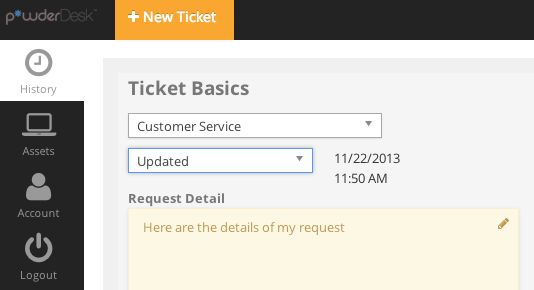powderDesk v1.3 release
We're pleased to announce the release of powderDesk v1.3 which includes an expanded submitter user interface for your convenience. We have maintained a simple user experience while adding several new functions for your submitter users. These new features include:
1.) Upon login, submitters now have access to the "New Ticket" button in the upper left hand corner of the interface. The New Ticket button is always available in that location, no matter what area of the interface you are visiting.
When creating a new ticket, submitters will see that they are automatically listed as the assigned client. In addition, if a submitter chooses to search for assets that they would like to tie to the ticket, the available search results are automatically taken from the list of "assigned" assets for that submitter.
2.) When clicking on a ticket from the summary ticket list view, submitters will now be taken into the ticket detail view. Submitters may now add notes to new and existing tickets.
3.) Submitters now have access to the Assets button in the left hand menu of the interface. This section gives submitters a list of the assets currently assigned to their profile. For convenience, we include the ability to automatically create a ticket with a selected asset from the table view.
4.) Submitters also have access to the Account button in the left hand menu of the interface. This section shows a read only summary of the account details for the submitter. Submitters may not currently change their account details, that responsibility belongs to Responder/Admin accounts or is auto filled via powderDesk's LDAP connection settings.
Additional Features
To assist our users we have built in some automatic behaviors and we have adjusted some system defaults. These new behaviors include:
1.) When a submitter creates a new ticket, powderDesk will automatically assign a default responder based on the nature of the request. To check and/or change your default responders just login with an Admin level account and go to Config > Tickets > Request Types. Ticket assignments may be changed at any time by the assigned Responder or an Admin.
2.) When a submitter creates a new ticket, powderDesk will automatically assign a priority of "medium". The due date is also automatically set to the default due date that has been assigned to the medium priority. To check and/or change your default due date just login with an Admin level account and go to Config > Tickets > Priorities. Ticket priority and due date may be change at any time by the assigned Responder or an Admin.
3.) System default configuration values are now indicated visually and no longer include the "delete" option.
4.) Responder/Admin Assets screen has been updated. For convenience, we include the ability to automatically create a ticket with a selected asset from the table view.
On the horizon
We are also hard at work developing a friendly outbound email function for powderDesk. This feature includes the ability for your Submitters, Responders and Admin's to receive an email notification when they are assigned to a ticket or when a ticket they are tied to has been updated.
If you're interested in discussing our upcoming road map or if you would like a tour of powderDesk, feel free to contact us
Nathan Nadeau
Lead Developer